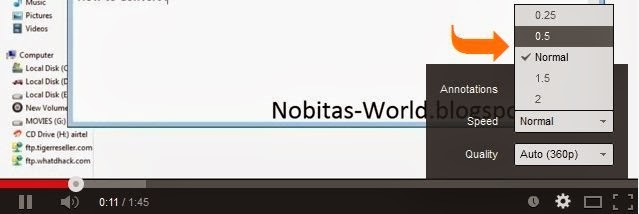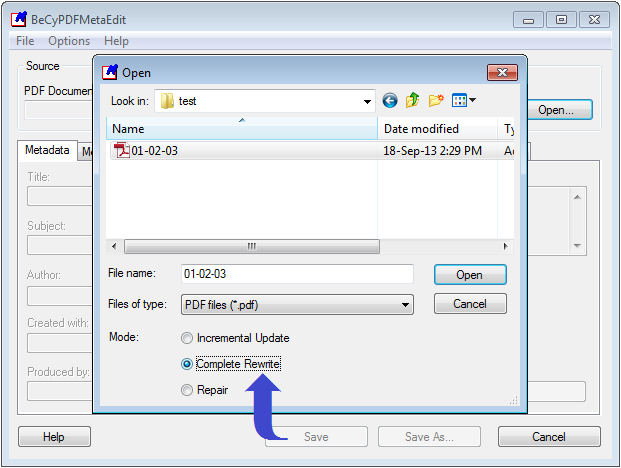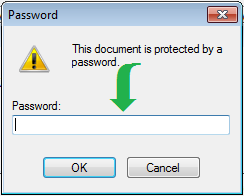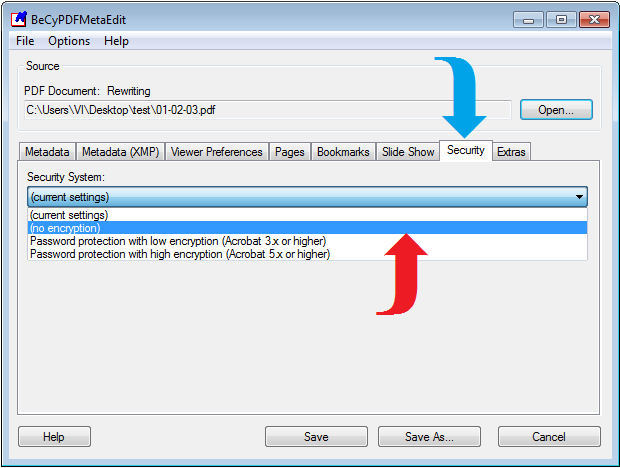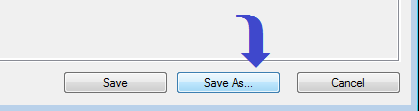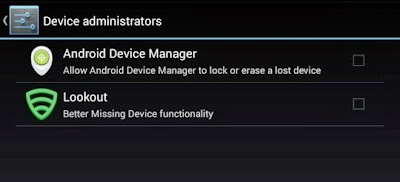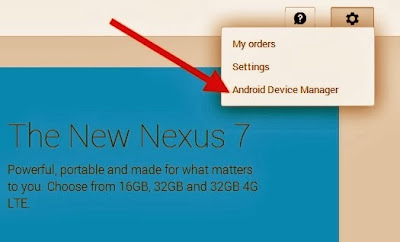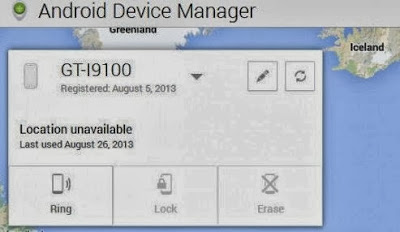Best PC Monitoring Software To Record And Monitor Every Activity Happens On Your Computer & delivered It To Your email
Max Keylogger Review - Best AIO PC Monitoring Software
Most of the time, it becomes necessary for us to monitor our own computer or a remote computer to keep track of the activities going on. This may be for several reasons.Today, with the advancement in the field of software technology, it is possible to easily monitor any given computer. For this all you have to do is, use a PC Monitoring Software.
Today there exists a lot of computer spy softwares on the market and as a result people often find it difficult to choose the right one to fit their spying needs. If you are looking for a keylogger that is undetectable, tracks each key stroke, take screenshots, and send reports to emails, then Max Keylogger is the best option for you.
Different people can have different purposes for using Max Keylogger:

Max Keylogger allows you to record and monitor every activity happens on your computer and have it delivered to your email! Automatically stealthily record every IM chat, monitor every website visited and control it all so easily.
No other PC monitor software gives you the security of knowing you'll be able to collect every screenshot and every keystroke with just the click of a button.
Every keystroke from popular chat, online email and social sites is recorded. Including Myspace, Facebook, Twitter,ICQ, Yahoo Messenger, MSN Messenger, AIM,Skype and any more other programs.

Max Keylogger is the best computer monitoring software because it lets you remotely:
- Record every single keystroke while PC used (user name and password included)
- Log the exact time and date when everything is typed
- Record keystroke from all chats and instant messages (including voice chat)
- Track every email sent and received (Web based email included)
- Monitor all website visited by external users.
- Review all actions on MySpace, Facebook and Twitter (including the profiles they visit)
- Review every posted picture by PC user
- Review every single file has been downloaded
- Easily discover what have been search on Google, Yahoo, AOL....
- You would notice whether your teenagers are accessing dating sites or being approached by strangers.
- Notified impertinent language used or harmful sites visited
Max Keylogger Features:

Max Keylogger is GUARANTEED to record every keystroke, important screenshot and website visited, process running - or you pay nothing!
Tracks silently in the background and is unnoticeable and untrackable by computer security software - including firewalls and anti-virus software (which are trained to sniff out malicious keyloggers). Max Keylogger is a necessary "family-friendly" keylogger that supervises children, teenagers and even suspicious spouses. You can't afford not to know - and with Max Keylogger, you'll get every detail - Guaranteed.