Free Download whatsapp for PC and How to Install Whatsapp (Other Apks)on Computer / PC.
Dear Friend,
There Are So Many Simulators / Cross Platform Available on Internet for Using .apk Android Apps On PC or You Can Install Android OS in Your PC Click Here
Whatsapp is one
of the most popular cross-platform messaging services currently
available across iOS, Android, Blackberry & Symbian S60 platforms. Unlike the popular Blackberry Messenger a.k.a which works exclusively across Blackberry devices, Whatsapp is cross compatible across all the platforms that it supports, and users can message each other irrespective of the device being used.


Since WhatsApp Messenger uses
the same internet data plan that you use for email and web browsing,
there is no cost to message and stay in touch with your friends. In
addition to basic messaging WhatsApp Messenger users can send each other unlimited images, video and audio media messages.
We would be using an a free Android emulator called BlueStacks on your PC to download and use Whatsapp services. Download BlueStacks to your PC,and install it like a regular Windows application, by double clicking the exe file. Let the installer take its time to download runtime packages and install fully.
Download BlueStacks From Here : Click Here
Follow the steps to install whatsapp on pc :
After the installation is finished go to start and type start bluestacks and click on the program.
Once the program has been loaded go to search box and type whatsapp messenger, click on it to download the package.

If you get network connection error try again after sometime.
After the application has download run it and click on agree and continue.
Enter your mobile no and location and very it using sms or call verification.
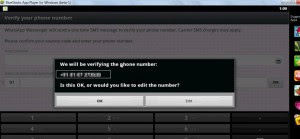
Once you have verify your no. and success message will appear and this is it now you are on whatsapp from your pc.
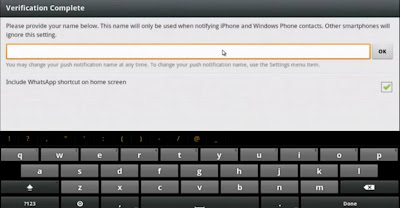
Next thing you need to
do is enter your screen name and upload your picture. Click on small
icon the bottom and go to the setting to change profile pic and add
contacts select contacts.
Another Simulator / Cross Platform Application Is YouWave ( Click Here To Download YouWave) which is as similar as Bluestack
Conclusion :
Now You Very Well Understand How to Download Whatsapp and How Install Whatsapp on PC So Please share this post with your friends on Facebook
as well as Google+, also subscribe to our mail list so that you will
not miss out any future post. Till that time happy surfing.
















0 comments:
Post a Comment
Thank For your Valuable Comments.