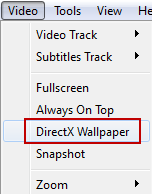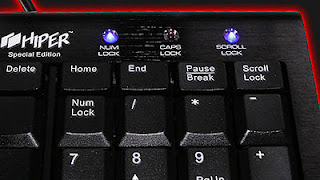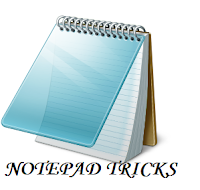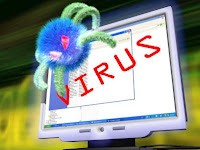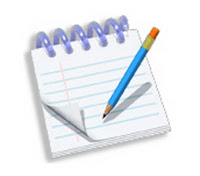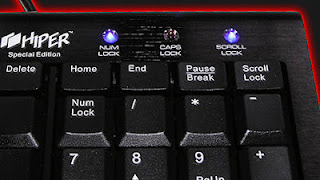ow to get an Approved Adsense Account in 1 hour?I am not publishing much articles these days because I am busy in
designing templates and completing the requests of my clients. Today, I
have got some relief and thus publishing an important article about
getting an Approved Adsense Account in 1 hour. I was getting several request, Where user asked me to provide some easiest method for getting an Approved Adsense Account.

Google Adsense is undoubtedly one of the best Ad network for bloggers and Web Masters but getting an approved adsense account was never an easy procedure. However, those days are passed and now, You can get an Approved Adsense Account in 1 hour. Isn’t that unbelievable? But it is true. In this post, I will show you “How to get an Approved Adsense Account in 1 hours?”




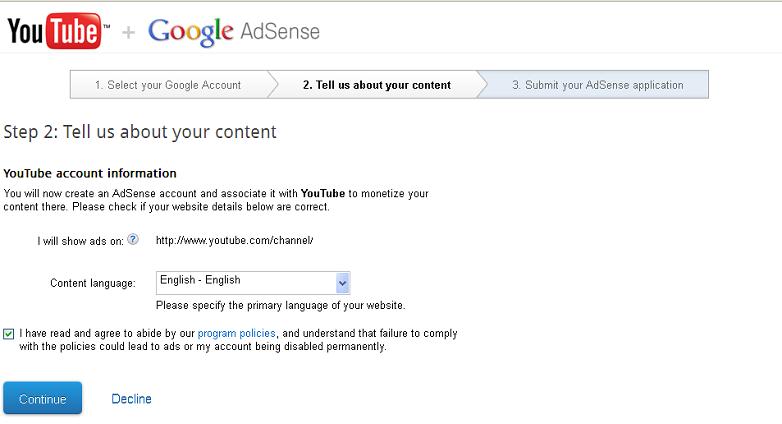
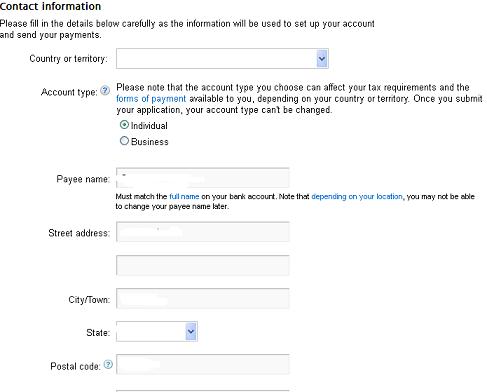


Google Adsense is undoubtedly one of the best Ad network for bloggers and Web Masters but getting an approved adsense account was never an easy procedure. However, those days are passed and now, You can get an Approved Adsense Account in 1 hour. Isn’t that unbelievable? But it is true. In this post, I will show you “How to get an Approved Adsense Account in 1 hours?”
How to get an Approved Adsense Account in 1 hour?
You
can get an Approved Adsense Account in 1 hours through the help of
YouTube Monetization method. The whole procedure is shown below:
- First of all, Create a New GMail Account. If you haven’t used your Old GMail account for Monetization then you can also use your Old account as well. If your country is not supported by Adsense then choose a country like US and UK, while creating New GMail Account.
- Login to your “YouTube” Account by visiting https://www.youtube.com/
- Visit http://youtube.com/account_monetization
- Enable “Monetization” for your YouTube Account. The screenshot for doing the same is given below:

- After that, You will have to “Accept” all terms and condition. The screenshot of the same is given below:

- Finally, Click on “Monetize” Button. The screenshot of the same is given below:

- After doing that, You will receive an EMail in your Inbox.
- Now, Upload a Unique video in your YouTube Account. While doing that, Don’t forget to add appropriate description and Tags for videos. Wait for the upload to get completed. Once done, Publish it.
- To associate an Adsense Account, Visit https://www.youtube.com/account_monetization and expand the topic “How Will I be Paid” and click on the link “Associate an Adsense Account“. The screenshot of the same is given below:

- Now, You will be redirected to a screen, Where you will have to set up your Adsense Account. Click on “Continue” button for filling your other details such as Address, Country, Payee Name etc
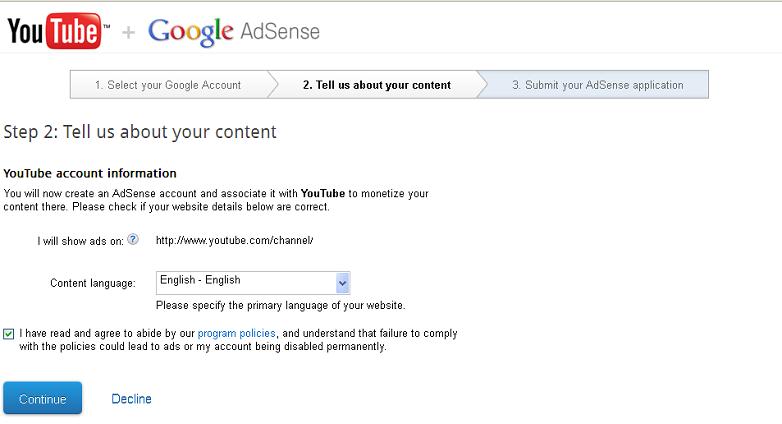
- After clicking on “Continue” button, You will see the below given screen. Enter all details correctly.
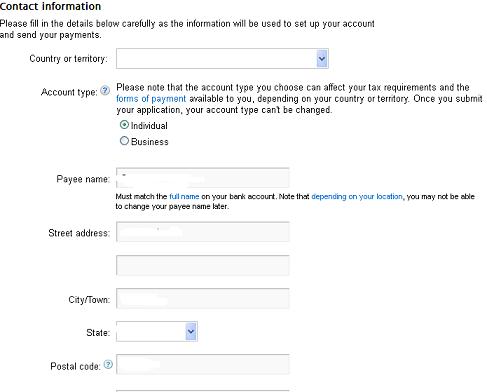
- After filling all details, Click on “Submit” button. Wait for 1-2 hours. You will get an EMail containing the details of an Approved Adsense Account. Hurray….Hurray…enjoy.
How to Use this Adsense Account for Displaying in your Blog and Website?
- Login to your Adsense Account
- Click on “Account Settings” option on Home Page. The screenshot of the same is given below:

- Move to “Access and Authorization” section. You will find this section at the end of “Account Settings” Page.
- Click on “Edit” link which appears next to “Only host sites are allowed to show ads for your account” option.
- Now, Add the url of your website(where you want to show Ads) on “Show Ads on Other Website” Page. You have done most of your work.
- Finally, Create an Ad Unit and implement the code in your website.. Enjoy.
- If you want to display Adsense Ads on Blogger Blog, Simply Associate your Adsense Account with blogger.
The
above described method for getting an Approved Adsense Account in 1
hour is the easiest one. Anyone can easily get an Approved adsense
account. The method is tested and 100% working. However, Always follow
the terms and condition of Adsense otherwise they will ban your account
without any pre-warning.
Simply Give it a try and post your comments.