How to Play Videos In Slow Motion and Fast Forward On YouTube
YouTube
implements new features regularly and those features also helps a lot to
its users. So here is another new feature added by YouTube and still
some of YouTube users are unaware about it, so we thought its worth
sharing this new feature about YouTube to its users.

YouTube have added a new feature of Fast Forward and Slow Motion option on YouTube Player.
This feature plays a very important role. If suppose when you are bored
with the video or want to skip it forward than you can just use the
fast forward option and if you want to slow down the video to check out
some detail in the video you can use slow motion option.
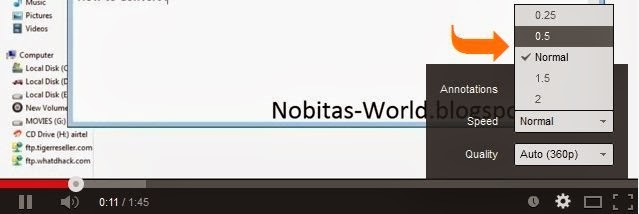
How to enable Fast Forward & Slow Motion on YouTube Player?
If you are not getting this option to Fast Forward and Slow Motion on your Video than, just go to youtube.com/html5 and select Request the HTML5 Player as your YouTube Player and then go to the video you will get the option to Fast Forward and Slow Motion on every YouTube Video.
Try My Favorite Video













0 comments:
Post a Comment
Thank For your Valuable Comments.