Use Facebook Smartly with Tips and Tricks of 2014
Facebook is the most widely used social network these days. It allows people to share news, updates and life events with their friends and family.Facebook is the Right Platform to Make new friends and Increase your Friend
Circle by Chatting with Your Friends , Sharing Pictures or
Videos,Tagging Your Friends in Your Photos etc and Much More.If you are a
regular Facebook
user then I am sure you will be aware of Facebook normal features like
Add/Delete Friends, upload photos, status etc. How about learning
something new about Facebook? That’s why I am going to share some
amazing Facebook Tips today.
(1)Remove/Disable Facebook Seen Option in Chat
Facebook has recently Included all new Seen Option in Facebook Chat that allows Users to Know whether the Message You have Sent to Your Friends is Seen by Your Friend or Not.Though it is a Very Good Feature but it creates Problem for You When You Don’t want to Reply to Your Friend or Want to Ignore his Messages since because of this Seen Option your Friend will easily Know that You are Ignoring his Messages.
To Disable Facebook Seen Option in Chat You Just Need to Download an Unseen Extension For Your Web browser and it will Completely Disable the Seen Option in Your Facebook Chat.
Google Chrome : Download Facebook Unseen – Download Link
Mozilla Firefox : Download Facebook Unseen – Download Link
(2)Track Pending Friends Requests on Facebook
Using a Facebook friend requests application,
you can easily track all your pending friend requests on Facebook. So,
you will be able to see who has not accepted your friend request. You will also get list of friend suggestions using that application.
(3)Remove Facebook Advertisements and Customize Facebook colors and fonts
By Using Fabulous extension for Google chrome, you can disable Facebook advertisements and enjoy cleaner Facebook look and you can Customize background colors of Facebook website and add custom background images, change font size and styles etc..
(4)Turn Off Chat for Some Friends
I think all of know this tricks .How to Turn on chat for only some Friends.You can show online status to selective friends using advanced chat settings on Facebook. You can Turn off chat for some friends or become visible for selective friends using advanced Facebook chat settings.
(5)Zoom Facebook Photos without Opening Them
Most of people Not seen
the prefect image because image size will very small with the use of the
this tricks you can seen the whole image in a zoomed view. You Can full
zoomed view of any photo on Facebook regardless of its privacy settings
and without clicking on it using Photo Zoom extension for Facebook.
(6)Get Status Update notifications from Favorite Pages
You can now subscribe to updates of your favorite Facebook pages
and easily get notified as they update their Facebook page status. In
order to do this, move your mouse over the page like button and click on
get notifications.
(7)How to Send Friend Requests When Blocked
Sometimes Facebook block accounts for
sending massive friend requests to unknown persons. After getting
blocked, you will not be able to send friend requests on Facebook even
to people you personally know. Here is a cool Facebook trick that will allow you to send friend requests to people even if you are blocked.
Then Login to Facebook account and get the email address of the person you want to add to as a friend. Then click here
and you will be able to add friends by using different email services.
Login with any of those email services and add your required contacts to
Facebook.
(8)Check Who Is Online and pretending to be Offline
Sometimes people disable Facebook chat and pretend as if they are not using Facebook. Now you can easily detect which friend is using Facebook secretly while keeping Facebook Chat offline. Online Now application for Facebook allows you to track hidden online friends easily.
(9) Login to Multiple Facebook account at a Time
By using Google chrome Browser, you can Login to multiple Facebook accounts at
a time. Open Google chrome and Login to your Facebook account. Then
click the settings tab and add a new user to chrome browser. It will
open a new chrome window where you can login to other Facebook
account.Now, you will be able to use and manage both accounts using the
two chrome windows. In the similar manner, you can access as many
Facebook accounts as you like using Google chrome.
(10)Change Facebook Themes
We All Know very well Facebook default theme color is blue .How about changing the colors and whole look of Facebook website for a cooler look? Here i have another tricks to change the facebook themes. Hundreds of different different stylish Facebook themes are available with a Google chrome/Mozilla Firefox extension named Facebook themes. You can also create your own custom theme for Facebook and access other themes at fbskins.
(11) Watch Live TV on Facebook
When
I listened about Watching Live TV on Facebook I was Totally shocked and
Amazed for a Moment But Yeah You can Really Watch Live International TV
Channels Streaming in Your Facebook Without any Cost which means it is
Totally Free of Cost.You Can Even Watch Your Favorite Sports or Olympics
Here.
Watch Live Streaming TV on Facebook: visit here
(12)Find Who UnFriends you on Facebook
If any of Your Friend unfriend U then u don't know who will unfriend you but using unfriend alerts application for Facebook, you can get notifications whenever any of your friends removes you from his/her friend list.
(13)How to Add Dislike Button to Facebook
Facebook allows people to like their favorite stuff but you can’t dislike things that you hate. but
some time you Don't like Some thing that time you think How I dislike
this post or image or etc.Facebook has not introduced dislike button
till now. But you can still have dislike button along with like button for all stuff on Facebook.
so friends now you know this all the tricks very well.tell me which Facebook tips you like the most and also share this tricks to your friends . Till that Time happy surfing .




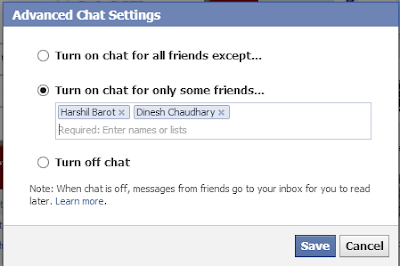
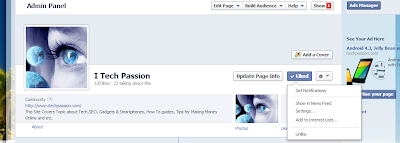


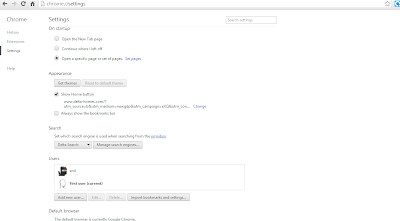

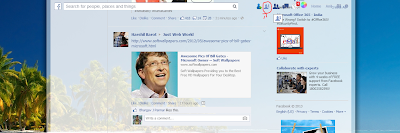
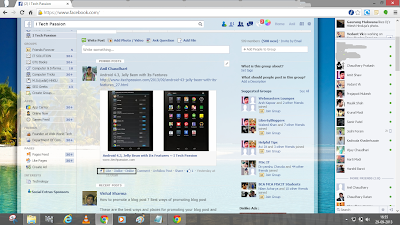













0 comments:
Post a Comment
Thank For your Valuable Comments.