How to use Pen drive or USB flash drive as RAM in windows 8/7/XP
Now a day’s many of the programs, games and software needs lots of
physical memory (RAM) for operation. But most of old computer contain
1GB or 2 GB RAM and this will be a nightmare. The speed of a computer
depends on the RAM. So if you have low RAM then your system must be slow
and you can’t use those programs, software, games which required high
RAM for operation and would not able to install updated operating system
if you don’t have high RAM. But this is not a big problem, to solve
this problem you can use a Pen drive or USB flash drive as RAM in your
computer. So read this article, because today in this article we are
describing how to use Pen drive or USB flash drive as RAM.
By using Pen drive or USB flash drive as RAM you can increases your system performance and it is not a very technical or complicated method.
By using Pen drive or USB flash drive as RAM you can increases your system performance and it is not a very technical or complicated method.
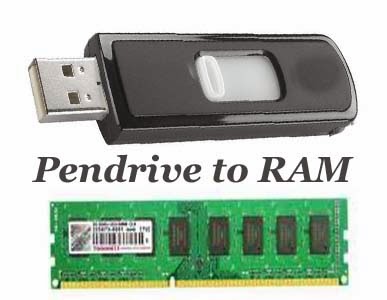
Before going to procedure you need to have a Pen drive or USB flash drive which is minimum of 2 GB. But if you have 4 GB or above then it is best.
Steps to use Pen drive or USB flash drive as RAM
Now follow the below steps to make pen drive as RAM.For windows 8 and windows 7 user only
If you are windows 8 or windows 7 user then follow the below steps.- First of all insert Pen drive in your computer and format it in NTFS mode.
- After that Right click on Pen drive icon and select Properties.
- Now switch to ReadyBoost tab and choose Use this device.

- After that select maximum space that RAM can give to your PC and then click on OK.
- Now restart your PC and enjoy maximum RAM.
Note: After that if you are not interested to use Pen drive as RAM then Right click on pen drive and select properties and then switch to ReadyBoost tab and choose Do not Use this device.
For windows XP user only
If you are windows XP user then follow the below steps.- Insert pen drive in your PC and Right click on My Computer and then select Properties.
- Switch to Advance and click on Settings under Performance.

- Now performance option window will appear and select Advance and click on Change.

- Now here select your pen drive and choose custom size and then click on Set and then OK.
Conclusion
That’s how to use pen drive or USB flash drive as RAM and this method will help you to increases your system performance. Also you can use a software called eBoostr to increases your system performance. If you know any new method or software to use pen drive or USB flash drive as RAM then let us know through your comment.If you like this post then share with your friends.















In the modern age it’s easy to find or fulfill our requirement. In this article I’m talking about TV shows. Each and every one like TV shows, Movies for enjoys holly day.
ReplyDelete