Easy Way to Download Wikipedia Articles as PDF for Offline Reading
We know that Wikipedia is the world largest encyclopedia and most
trusted source of information on the internet. The articles on Wikipedia
are written by many expert and for this reason Wikipedia articles are
more informative than other source. Now days Wikipedia becomes a
favorite source of information for students. Many students turn to
Wikipedia to find article for their assignment in school or college or
try to find solution of a problem and then they want to save that
article for offline viewing. Not only student, most of the Wikipedia
users want to save or download their favorite articles for offline
reading and printing. So if you are one of them who want to download
Wikipedia articles then this article will help you, here we have
explained how to download Wikipedia articles as PDF. Also you can
download Wikipedia article from its data base.
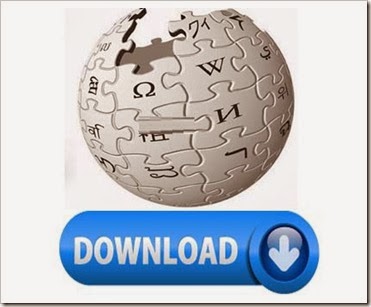
How to download Wikipedia article as PDF document?
To download or save Wikipedia articles you need to follow the given steps.- Open Wikipedia and search an article which one you want to download.
- After opening the article, find an option Called Print/Export from the left pane of that Wikipedia article’s page.
- Now click on Print/Export and here you will three option, just click on Download as PDF.

- After that Wikipedia rendering your article as PDF and it will take few seconds depends upon size of your article.

- Once the Rendering process is finished, Wikipedia provide you a link where written as Download the file. So just click on Download the file to download the article as PDF.

- After downloading the file you can view it offline and you can print it.
How to Download Wikipedia Articles from its dump database?
Wikipedia officially makes available free dump databases and it also allowing the user to download thousands of article from dump database, so you can download the full Wikipedia content and use it offline for reading or printing.But before anything you need to download the most popular Wikipedia reader called Kiwix. It is an open source software so you can get it for free and it is specially designed for reading Wikipedia offline. It is available for all operating system. With the help of this software you can download Wikipedia latest/updated articles database.
- First of all Download Kiwix and then get the Wikipedia Database and choose the database as your wish.
- If you wish to use English database then you can get it from Here which is 730 MB.
- After installing Kiwix and downloading database, you can load the Wikipedia database for offline reading. To load database open Kiwix then go to File then choose the database which you downloaded with extension of .zim or .Zimaa.
We recommends to use a third party software to download Wikipedia database to reduce the load of Wikipedia servers.
- That’s all, now feel as reading Wikipedia as online.













0 comments:
Post a Comment
Thank For your Valuable Comments.